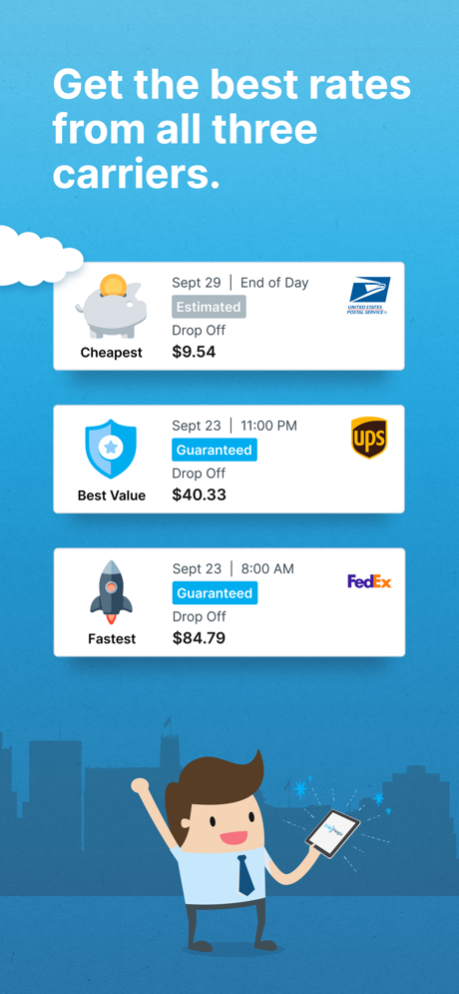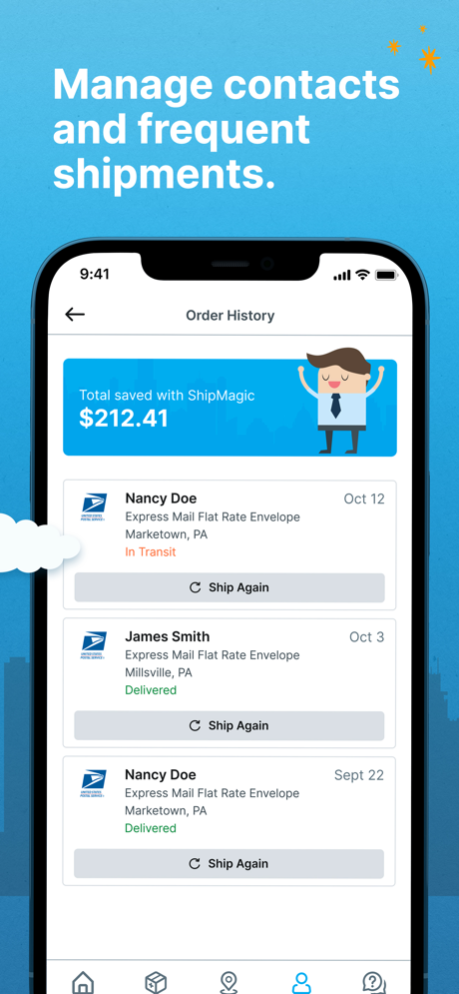ShipMagic 1.7
Continue to app
Free Version
Publisher Description
Never leave home to ship again! Let ShipMagic save you time and money on shipping so you can take care of the important things.
With the ShipMagic mobile app you get access to exclusive shipping discounts on UPS, FedEx and USPS labels. Maximize your savings by shopping all the rates and delivery times on one screen, decoding the complex carrier rating system and empowering you to make the best decision for your shipment.
Our "no trip to ship" carrier pickup rates summon FedEx, UPS or the USPS right to your home to collect your shipment, eliminating that time consuming shipping errand.
Key ShipMagic Features
- Discounts on UPS, FedEx and USPS
- At home UPS, FedEx and USPS on-demand pickup
- Shop real time rates and delivery dates on one screen
- Estimate your package weight without a scale
- Validate your delivery address to ensure accurate delivery
- Save frequently shipped addresses
- Save default ship from address
- Save checkout information
- Secure Apple Pay checkout
- Repeat common shipments with our "ship-again" feature
- No need to create carrier accounts or pay each individual carrier
- No deposit required
- Live notifications and tracking updates for all of your shipments
- In app customer support
ShipMagic is a great employee perk for remote, in person and hybrid workforces. Leverage our app to allow your employees to save on shipping today.
Jan 16, 2023
Version 1.7
- Add insurance to your shipments.
About ShipMagic
ShipMagic is a free app for iOS published in the Office Suites & Tools list of apps, part of Business.
The company that develops ShipMagic is Velocityz. The latest version released by its developer is 1.7.
To install ShipMagic on your iOS device, just click the green Continue To App button above to start the installation process. The app is listed on our website since 2023-01-16 and was downloaded 0 times. We have already checked if the download link is safe, however for your own protection we recommend that you scan the downloaded app with your antivirus. Your antivirus may detect the ShipMagic as malware if the download link is broken.
How to install ShipMagic on your iOS device:
- Click on the Continue To App button on our website. This will redirect you to the App Store.
- Once the ShipMagic is shown in the iTunes listing of your iOS device, you can start its download and installation. Tap on the GET button to the right of the app to start downloading it.
- If you are not logged-in the iOS appstore app, you'll be prompted for your your Apple ID and/or password.
- After ShipMagic is downloaded, you'll see an INSTALL button to the right. Tap on it to start the actual installation of the iOS app.
- Once installation is finished you can tap on the OPEN button to start it. Its icon will also be added to your device home screen.